Swap Sketch
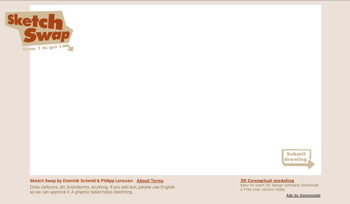
Sketch Swap is a fun little app which lets you draw sketches and displays/redraws a random sketch in return.
Brainstorm Edit Publish Filter
Recently launched, minimalistic, and highly focused:
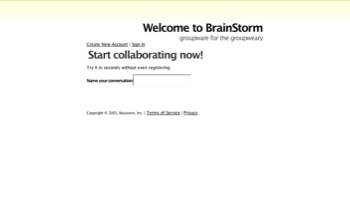
BrainStorm [brainstorm.naviance.com] is an interesting tool written in Rails for web based collaboration. You can create Conversations and invite others to participate. It’s still a little bit buggy but quite interesting, since you can add a variety of content fragments – appointments, checklists, ideas, quotes, reminders, tasks, and so on:


Pixoh [pixoh.com] is an online photo editor. Currently it lets you resize, crop and rotate photos, but more features are on the roll.

ShortText [shorttext.com] lets you publish microchunks of text on the web. Each fragment gets its own (short) URL. Nice.

Last not least FeedSifter [feedsifter.com] lets you create filtered feeds which only let pass items containing specified keywords. This is handy if you want to scan many feeds for specific topics only.
Take a Walk on the Wild Side
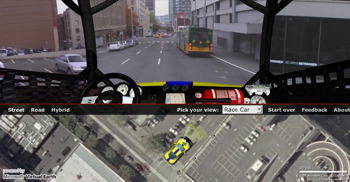
I guess everyone has seen this by now, but it’s freakingly awesome.
The Ontological Web
Info Cloud: the casual web. the background web. in technological terms: unobtrusive, multitasking, low attention channels … this will definitely increase in the near future. and mainly, at present, in psychological terms: a vague kind of attention, like being at a party and just getting lost in the murmur of many conversations/discussions. downstream: feeds again, but lite feeds so to speak, building a “background” experience. not initiated by “subscriptions” but nurtured by tagging, folksonomies and the like. the upstream side would be one’s own tagging as well as the tracks and paths left behind. very loosely coupled links and textures.
(the 3rd sphere of mediatope: 3 spheres of the micro-web …)
Attention Markets
The 2.0 crowd has the right tools (communities, networks, attention markets, etc), but not the right audiences. Big media still has the audiences, but not the tools.
Consider Digg. Digg, as it is, is useless to me, and to most of the rest of the universe. I don’t care if there’s a video on YouTube about an 87 year old dude having a sex change. Reading Digg is like listening to a coked-up Connie Chung talking to the same 1000 Ajax worshippers…every second of every day.
It’s not that Digg inherently sucks. In fact, I think attention markets are going to be a revolutionary, radical innovation. But, as in many 2.0 models, the content is like the community. Digg’s community of pimply teenagers can give me neither relevance nor depth.
Now, the WSJ’s, WaPo’s, NYT’s, Economist’s audiences could – but they haven’t been given the tools to connect and create.
This begs the bigger, more crucial question: why not?
Umair Haque on audiences in the web 2.0 space (kind of complementary to his ninged/flocked theme)
Social Standards
The most important standards on the Web are not technological, they’re social. They are the standards that software and web sites need to reach before people find something useful. If you can, yes, use standards to make your app more accessible, or to save on your bandwidth costs, or give you better visibility among your peers.
But standards are a false idol, and praying to validation is putting technology before humans. Don’t make standards an absolute necessity if they’re going to hold you back from coming up with something like Gmail that completely changes the way we use the Web.
Joshua Porter on standards fetishism
Future of Web Apps: Schachter
Highly recommonded: the podcast of Joshua Schachter’s talk at the Future of Web Apps Summit
He drops a lot of useful information on lessons learned while building del.icio.us, but I was mostly impressed by his takes on balancing del.icio.us within the ecosystem of the Web 2.0, e.g. (notes from Simon Willison):
- growth
As the population gets larger, the bias drifts; del.icio.us/popular becomes less interesting to the original community members. Work out ways to let the system fragment in to different areas of attention.
- tags
Tagging is mostly user interface – a way for people to recall things, what they were thinking about when they saved it. Fairly useful for recall, OK for discovery, terrible for distribution (where publishers add as many tags as possible to get it in lots of boxes).
Automatic tags lose a lot – doesn’t help the user really achieve their goals. That’s why the ‘add to del.icio.us’ badges don’t let you suggest tags.
Value in Delicious is in the ‘attention’ – auto-tagging detracts from this.
‘Beware librarians’ – some people want to give tags a specific, underlying meaning. Don’t let them.
- the selfish user
‘You have to understand the selfish user’ – user #1 has to find the system useful or you won’t get user #2. Systems that only become useful when lots of people are using them usually fail, because there’s no incentive for people to contribute themselves. The real trick is to make the user base you have want to invite more people in to the system.
Goals skew the results. People don’t read, they cram crap in to boxes. Let people wander don’t give them tasks.
- morals
You have to develop a sense of morals when you build your system. It’s the user’s data; it’s not yours. Make sure they can remove themselves and their account if they want to.
In del.icio.us if a user deletes something they really do purge the data from the system. No transaction logs etc for getting stuff back.
First Impressions: Joyent
I recently got myself a Mixed Grill, part thereof is the Joyent collaboration suite. Rails is calling, simplicity at its best.

Joyent Connector provides each member of your team with email, calendars, address books, and file storage, all over the web, and easily shared with the other members of your team.
All apps are nice and fresh looking and easy to use and stripped from every feature one possibly might not use, and that’s really all there is. Well almost. What makes Joyent a very special suite is that there are 4 intrinsic paradigms:
- Sharing. You can restrict access, but everything is visible to everyone by default.
- Comments. You can add comments to each and every item (this is something I’m really missing in Gmail.)
- Tags. In Joyent you can tag everything.
- Smart Groups. You can define a set of rules and only the corresponding items are displayed.
Come up with consistent naming conventions for your tags (i.e. a unique tag for each project,…) and the combined power of tags and smart groups is actually all you need for many use cases.
Another goodie is the Connector, which gathers notifications and items from all other apps and displays them at one central place.
What I’m missing is the ability to write (and share and collaborate on) notes and to create (and share and collaborate on) lists. It would be fantastic if one could create Writeboards or Writely documents or Ta-Da lists or Instikis directly from within Joyent (so that they can be shared and easily accessed), but since these apps are readily available and free, it actually would do if there would be some sort of dashboard to collect all entry points.
Under the bottom line: Joyent is brilliant.
Lame Filters
Technorati released three new features recently: Filter By Authority, Favorites and Reading Lists/OPML for Blog Finder – and while they sure are nice they are also kinda lame.

Filter By Authority gives you on the result of a search a little slider, which lets you restrict the results to blogs with (any, a little, some, a lot) authority.
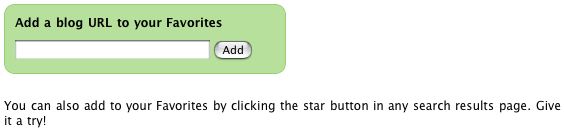
Favorites lets you add up to 50 Blogs and aggregates the recent entries of those. You also can restrict your searches to them.
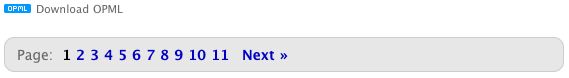
Reading Lists/OPML for Blog Finder lets you subscribe (see the little button labeled ‘OPML’ at the bottom of the page) to the 20 most authorative blogs on any topic/tag (e.g.: web 2.0).
All three tools will help you, if you don’t use a feedreader (which is emulated by Favorites), if you want to eliminate noise (trading this against the risk of missing potentially interesting stuff which stayed under the radar of the popular blogs) or if you just want to read what most others are also reading on a topic.
I wonder if this is really the best Technorati can come up with. They can access an ocean of data. They have indexed all blogs out there, they have all the links in between them and out, they’ve got all the tags, they do know a lot. The only thing they are exploiting is authority based on backlinks (which obviously is the best indicator for interestingness the industry has so far.)
If you are new to a subject, checking out the 20, 50, 100 most popular blogs definitively will give you a head start, but once you’ve checked them out, you’ll have picked your favorites and read them anyways (or not). There is no added value, if Technorati reinforces the visibility of those already visible. I’m really missing tools for digging in the longer end of the tail.
Digg's Friends and Relations
(digg it, tape it, clic it, fuzz it, wobble it, kick it, tagg it, star it, wank it, spy it, rate it, shout it, rigg it, goosa it, bumb it, list it, love it, gabb it, bump it or dork it, …)
English

All Things Dork [dorked out news]

APBNews [misc news]
